The main operating system used on Raspberry Pi devices is called Raspberry Pi OS. It is a Debian-based Linux distribution.
Raspberry Pi OS, previously called Raspbian, is specially designed to work efficiently on Raspberry Pi devices. It offers a user-friendly interface, making it accessible for beginners. Raspberry Pi OS supports a wide range of applications, from educational tools to programming environments. It includes pre-installed software such as Python, Scratch, and other useful tools.
Users can also customize the operating system to suit their needs. It supports both desktop and lite versions, catering to different performance requirements. Raspberry Pi OS ensures stability and regular updates, providing a reliable platform for various projects. This versatility makes it a popular choice for hobbyists, educators, and developers.
Popular Operating Systems
Raspberry Pi is a versatile platform. It supports various operating systems. This gives users the flexibility to select what suits their needs best. Below, we explore three popular operating systems for Raspberry Pi.
Raspberry Pi OS is the officially recommended operating system for Raspberry Pi devices. It is optimized for the hardware. This OS is based on Debian. It provides a full desktop environment. It is easy to use and includes pre-installed software for convenience.
- Lightweight and efficient
- Pre-installed with educational tools
- Great for general use and learning
Ubuntu
Ubuntu is another popular choice for Raspberry Pi. It is known for its user-friendliness. Ubuntu provides a modern desktop experience. It is built on Debian, just like Raspberry Pi OS. This makes it robust and secure.
- A wide range of software is available
- Strong community support
- Ideal for development and professional use
Kali Linux
Kali Linux is a specialized OS for security professionals. It is based on Debian. It includes a variety of built-in tools for testing and security assessments. This OS is not recommended for beginners. It is powerful for those who know how to use it.
- Over 600 security tools
- Used for penetration testing and forensics
- Strong community of security experts

Credit: 9to5linux.com
Raspberry Pi Os
Raspberry Pi OS is the officially recommended operating system for Raspberry Pi devices. It is built on Debian, a well-known Linux distribution. Designed for ease of use, it offers a great experience for beginners and experts alike.
Features
Raspberry Pi OS boasts many useful features:
- Pre-installed Software: Comes with programming tools such as Python and Scratch.
- Desktop Environment: Lightweight and user-friendly interface.
- Regular Updates: Ensures stability and security.
- Educational Resources: Access to learning materials and projects.
Installation
Here are some easy steps to install Raspberry Pi OS.
- Get the Raspberry Pi Imager by downloading it from the official website.
- Insert an SD card into your computer.
- Launch the Raspberry Pi Imager, and pick the operating system.
- Select the SD card as the storage device.
- Click ‘Write’ and wait for the process to complete.
Basic Configuration
After installing the Raspberry Pi OS, some basic configurations are needed:
| Configuration | Steps |
|---|---|
| Language and Locale | Go to ‘Preferences’ > ‘Raspberry Pi Configuration’ > ‘Localisation’. |
| Network Settings | Connect to Wi-Fi via the network icon on the taskbar. |
| Update System | To update the system, open the Terminal and enter: sudo apt update && sudo apt upgrade. |
Ubuntu For Raspberry Pi
The Raspberry Pi is a versatile mini-computer. It uses various operating systems. One popular choice is Ubuntu. This guide explores Ubuntu for Raspberry Pi. We will discuss its advantages, setup process, and best use cases.
Advantages
Ubuntu offers several benefits for Raspberry Pi users:
- Easy-to-use interface: Ubuntu has a user-friendly design.
- Regular updates: Ubuntu receives frequent updates, ensuring security and new features.
- Wide software support: Many applications run smoothly on Ubuntu.
- Strong community support: Users can find help easily online.
Setup Process
Setting up Ubuntu on Raspberry Pi is simple. Follow these steps:
- Download the Ubuntu image from the official website.
- Use a software tool to write the OS image onto an SD card.
- Insert the SD card into your Raspberry Pi.
- Turn on the device and follow the on-screen setup instructions.
Best Use Cases
Ubuntu for Raspberry Pi suits various applications:
| Use Case | Description |
|---|---|
| Learning and Education | Perfect for students and teachers to learn coding. |
| Home Server | Configure a personal server to store and manage files and media. |
| IoT Projects | Great for Internet of Things applications and experiments. |
| Web Development | Ideal for testing and deploying web applications. |

Credit: en.wikipedia.org
Kali Linux On Raspberry Pi
Kali Linux is a powerful tool for security experts. It offers a wide range of penetration testing tools. Installing it on a Raspberry Pi gives a portable and affordable security solution. Let’s dive into its features, installation steps, and practical applications.
Security Features
Kali Linux on Raspberry Pi includes many security tools. These tools help in network analysis and penetration testing. Some popular tools are:
- Nmap – Network Scanning
- Wireshark – Packet analysis
- Metasploit – Exploit development
Each tool serves a specific purpose in cybersecurity. Together, they create a comprehensive security suite. Raspberry Pi allows you to access these tools from anywhere.
Installation Steps
Setting up Kali Linux on a Raspberry Pi is simple and easy. Follow these steps to get started:
- Get the Kali Linux ARM image by downloading it from the official website.
- Use Etcher to flash the image onto a microSD card.
- Place the microSD card into the Raspberry Pi.
- Connect a monitor and keyboard to the device.
- Turn on the Raspberry Pi and follow the setup instructions on the screen.
Within a few minutes, Kali Linux will be ready to use on your Raspberry Pi. It’s quick and easy.
Practical Applications
Running Kali Linux on a Raspberry Pi offers various practical applications. Here are a few examples:
| Application | Description |
|---|---|
| Penetration Testing | Test network security and find vulnerabilities. |
| Network Monitoring | Monitor network traffic for suspicious activity. |
| Learning Tool | Great for students and hobbyists to learn cybersecurity. |
The Raspberry Pi makes these applications portable. You can carry your Kali Linux setup anywhere. This makes the Raspberry Pi a great option for security professionals.
Other Operating Systems
Raspberry Pi can run various operating systems. Each has unique features and purposes. These operating systems cater to different user needs and preferences. Let’s explore some popular alternatives.
Retropie
RetroPie transforms your Raspberry Pi into a retro gaming machine. It integrates with EmulationStation, RetroArch, and other emulators. RetroPie supports various consoles like NES, SNES, and PlayStation. Here are some key features:
- Easy to install and use.
- Customizable interface.
- Supports a wide range of gaming controllers.
RetroPie is perfect for gaming enthusiasts who love classic games.
Libreelec
LibreELEC stands for “Libre Embedded Linux Entertainment Center.” It is a lightweight operating system. LibreELEC transforms your Raspberry Pi into a media center. Some of its features include:
- Fast and responsive performance.
- Support for various media formats.
- Regular updates and community support.
LibreELEC is ideal for those who want a dedicated media center.
Windows Iot Core
Windows IoT Core is a version of Windows for small devices. It is designed for developers and makers. Here are some key features:
- Supports Universal Windows Platform (UWP) apps.
- Integration with Visual Studio.
- Access to a wide range of APIs and libraries.
Windows IoT Core is great for creating IoT projects and prototypes.
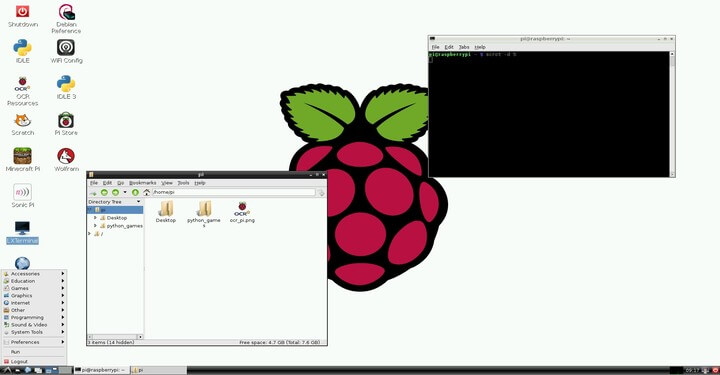
Credit: www.switchdoc.com
Choosing The Right Os
Choosing the right operating system for your Raspberry Pi is crucial. The OS determines the performance and capabilities of your device. Different OS options suit different needs. This section will help you decide the best OS for your Raspberry Pi.
Factors To Consider
- Compatibility: Ensure the OS supports your Raspberry Pi model.
- Ease of Use: Some OS options are more user-friendly.
- Community Support: A strong community can help solve problems.
- Software Availability: Check if the OS supports needed applications.
- Security: Some OS options are more secure than others.
Use Case Scenarios
Different uses require different OS options. Here are some common scenarios:
| Use Case | Recommended OS |
|---|---|
| Learning Programming | Raspberry Pi OS |
| Media Center | LibreELEC |
| Retro Gaming | RetroPie |
| Home Automation | Home Assistant |
Performance Comparison
Performance is a key factor in choosing an OS. Below is a comparison of popular OS options:
| Operating System | Boot Time (seconds) | RAM Usage (MB) | Supported Models |
|---|---|---|---|
| Raspberry Pi OS | 30 | 128 | All Models |
| Ubuntu | 45 | 256 | Pi 3 and 4 |
| LibreELEC | 25 | 100 | All Models |
| RetroPie | 35 | 200 | All Models |
Using these comparisons, you can make an informed decision. Choose an OS that meets your needs and enhances your Raspberry Pi experience.
Frequently Asked Questions About Raspberry Pi Operating System
1. What operating system should I use for Raspberry Pi?
The best operating system for Raspberry Pi depends on your needs. The official and most recommended option is Raspberry Pi OS, which is designed specifically for Raspberry Pi hardware. However, other OS options are available, such as Ubuntu, Kali Linux, RetroPie, and DietPi, each offering different features for various use cases like security testing, gaming, or lightweight computing.
2. What System Do You Need To Run Raspberry Pi?
To run a Raspberry Pi, you need an operating system like Raspberry Pi OS. Install it on a microSD card.
3. How Do I Get The Operating System For My Raspberry Pi?
Get the operating system by downloading it from the official Raspberry Pi website. Use the Raspberry Pi Imager to install it on an SD card.
4. What operating system is my Raspberry Pi using?
To check the operating system running on your Raspberry Pi, open the Terminal and type the following command:
cat /etc/os-releaseThis will display details about the installed OS, including its name and version.
5. Is Raspberry Pi 4 OS 32-bit or 64-bit?
Raspberry Pi OS comes in both 32-bit and 64-bit versions. The 32-bit version is more widely supported and stable, while the 64-bit version is better for advanced tasks and applications that require more memory access. If you are using a Raspberry Pi 4 with 4GB or 8GB RAM, the 64-bit version is recommended for better performance.
6. How to get Raspberry Pi OS?
You can download Raspberry Pi OS from the official Raspberry Pi website: https://www.raspberrypi.com/software/
After downloading, you can use Raspberry Pi Imager to write the OS onto a microSD card and install it on your Raspberry Pi.
7. How to check Raspberry Pi RAM size?
To check the amount of RAM on your Raspberry Pi, open the Terminal and run this command:
free -hThis will display the total, used, and available memory.
Alternatively, you can use:
cat /proc/meminfoThis provides detailed information about your system’s memory.
8. What language does Raspberry Pi OS use?
Raspberry Pi OS supports multiple programming languages, but the most commonly used one is Python. Other popular languages include C, C++, Java, JavaScript, and Scratch (a visual programming language for beginners).
9. Is Raspberry Pi better than Arduino?
Raspberry Pi and Arduino serve different purposes:
- Raspberry Pi is a full computer that can run an operating system, making it ideal for applications like web browsing, gaming, and media streaming.
- Arduino is a microcontroller designed for hardware control, making it better for robotics, sensors, and embedded systems.
If you need a mini-computer, go for Raspberry Pi. If your project focuses on electronics and automation, Arduino is a better choice.
10. Can Raspberry Pi run Windows?
Yes, but with limitations. While standard Windows 10 or 11 is not fully compatible, you can run Windows 10 IoT Core, a lightweight version designed for IoT projects. Alternatively, you can install Windows on ARM using unofficial methods, but performance may not be ideal.
11. Which software is used to code a Raspberry Pi?
Raspberry Pi supports various coding software, including:
- Python (Thonny, IDLE) – Best for beginners and general programming
- Scratch – A visual programming language for kids and new learners
- C/C++ (Geany, GCC) – Great for advanced programming
- Java (OpenJDK) – Useful for Java-based applications
- Node.js – For web and server-based applications
Also read, Best Antivirus for Trojan Horse Virus – Protection Solutions
Conclusion
Raspberry Pi’s operating system is versatile and user-friendly. It supports various projects, from simple tasks to complex applications. Choosing the right OS enhances your Pi experience. Whether it’s for learning or creating, Raspberry Pi offers powerful solutions. Try out different options to discover the best fit for your needs.




















