So, imagine this: I’m sitting in my cozy little home office, sipping on my third cup of coffee (don’t judge; it’s been a long day), and I’m thinking about how to improve the world. No, seriously. I’ve always been a bit of a tech geek, and I love tinkering with websites. However, recently, I have been searching for the best WordPress themes for emergency services. Are you curious to know why? Allow me to guide you through an intriguing journey filled with insights and surprises.
The Spark of Inspiration
It all started a few months ago when I volunteered at a local community event. We were raising funds for our town’s emergency services, and I couldn’t help but notice how outdated their website was. It looked like it was straight out of the early 2000s. Yikes!
As a tech enthusiast, I offered to help revamp their site. Little did I know this would lead me down a rabbit hole of discovering some of the most amazing WordPress themes out there. Let me tell you, the journey has been nothing short of exciting and full of surprises!
Why Is Choosing WordPress for Emergency Services Important?
WordPress is a popular website creation platform because it is user-friendly, customizable, and offers many themes and plugins. For emergency services, a WordPress website can provide:
- Ease of Use: WordPress is designed to be simple and user-friendly, making it accessible even for people with minimal technical skills. This means you can quickly update information, post alerts, and manage your site without knowing how to code.
- Customization: With thousands of themes and plugins, you can customize your site to meet your needs. This includes adding features like contact forms, maps, and emergency alerts.
- Optimized for SEO: WordPress is built to support search engine optimization, making it easier for your site to appear at the top of search results. This ensures that people can easily find your services when needed.
- Mobile-Friendly Design: Many WordPress themes are designed to adapt seamlessly to different screen sizes, ensuring your website looks appealing and functions well on smartphones, tablets, and desktops alike. This is crucial for emergency services, as people often use their phones to look up information quickly.
- Community Support: WordPress has many users and developers who can help you with any issues. This means you can find solutions to problems quickly and easily.
What should you look for in a WordPress Theme when Selecting it for Emergency Services?
When choosing a WordPress theme for emergency services, there are several key features to consider:
1. Responsive Design:
Ensure the mobile-friendly theme looks great on all devices. A responsive design automatically adjusts the layout and elements of your website to fit different screen sizes, providing a seamless user experience on smartphones, tablets, and desktops. This is crucial for emergency services, as people often use mobile devices to access information quickly during emergencies.
2. SEO Optimization:
The theme should be designed with search engine optimization (SEO) in mind, making it easier for your website to achieve better rankings in search results. SEO-friendly themes include features like clean code, fast loading times, and proper use of HTML tags that help search engines crawl and index your site more effectively and improve your visibility in search results. Look for themes that support popular SEO plugins like Yoast SEO or All in One SEO Pack.
3. Customization Options:
Look for themes that offer a range of customization options, including color schemes, fonts, and layouts. With customization features, you can adjust your website’s design to reflect your brand’s personality. This means you can modify elements like colors, fonts, and layouts to create a distinctive and polished look that aligns with your identity. This includes changing colors, fonts, and layouts to create a unique and professional look. Some themes also offer drag-and-drop page builders, making it easy to design your site without any coding knowledge.
4. Speed and Performance:
The theme should be lightweight and fast-loading to provide a better user experience. A fast-loading website is essential for keeping visitors engaged and reducing bounce rates. Themes that are optimized for performance use clean code to minimize HTTP requests and leverage browser caching. Additionally, look for themes that are compatible with performance optimization plugins like WP Rocket or W3 Total Cache.
5. Security Features:
Ensure the theme includes security features to protect your site from malware and hackers. Security is a top priority for any website, especially for emergency services. Look for themes that follow WordPress security best practices, such as regular updates, secure coding standards, and compatibility with security plugins like Wordfence or Sucuri. These security features are most important to protect your site from vulnerabilities and cyber threats.
6. Support and Updates:
Select a theme that receives frequent updates and offers dependable customer support to ensure a smooth experience. Regular updates are essential because they ensure that your theme remains compatible with the latest version of WordPress and other plugins. Also, regular updates help us to address any security vulnerabilities and improve functionality. Having dependable support is crucial for quickly solving any problems you might face while using the theme. Look for themes that offer comprehensive documentation, support forums, and direct customer support.
7. Accessibility:
Make sure the theme is designed to be inclusive, allowing easy access for everyone, including individuals with disabilities. Accessibility features include keyboard navigation, screen reader compatibility, and proper use of ARIA (Accessible Rich Internet Applications) landmarks. An accessible website ensures that everyone can access and use your site effectively, regardless of their abilities.
8. Multilingual Support:
If your emergency services cater to a diverse population, consider a theme that supports multiple languages. Multilingual support allows you to create a website that can be easily translated into different languages, ensuring that your information is accessible to a broader audience. Look for themes that are compatible with multilingual plugins like WPML or Polylang.
9. Integration with Essential Plugins:
Make sure the theme is compatible with essential plugins that enhance the functionality of your website. For emergency services, this might include plugins for contact forms, event management, donation systems, and social media integration. Compatibility with these plugins ensures that you can add the necessary features to your site without any conflicts.
10. User-Friendly Interface:
Pick a theme that is simple to navigate and has a clear, user-friendly design for easy management. An easy-to-use interface simplifies the process of managing and updating your website, even if you don’t have technical skills. Look for themes that offer a simple and clean dashboard, easy-to-navigate menus, and clear instructions for customization. This ensures that you can efficiently manage your site without any technical difficulties.
The Quest for the Perfect Theme – Top 10 WordPress Themes for Emergency Services
Now, finding the perfect WordPress theme for emergency services isn’t as easy as it sounds. You need something that’s not only visually appealing but also functional and user-friendly. After all, we’re talking about services that people rely on in times of crisis. No pressure, right?
I began my search by diving into the vast ocean of WordPress themes. The choices seemed endless, and it felt a bit overwhelming at first! However, I was committed to discovering the absolute best option. Here are a few gems I discovered along the way:
1. RescuePress:

Photo By WordPress.com
This theme is a lifesaver (pun intended). It offers sleek and modern design features that are perfect for emergency services. From flexible layouts to compatibility with widely-used plugins, RescuePress provides everything you need. With flexible layout options and compatibility with widely-used plugins, RescuePress offers everything you need. Plus, it’s super easy to navigate, which is a huge plus for those who might not be tech-savvy. Key features include:
- Flexible Layouts
- Search Engine Friendly
- Mobile-Responsive Design
- Emergency Alerts
- Plugin Compatibility
- Customizable Widgets
- Fast Loading Speed
2. Medicare:

Photo By: https://themeforest.net/
Don’t let the name fool you; this theme is versatile enough for all kinds of emergency services. It’s got a professional look and feel, with plenty of customization options. The best part? It is designed to be fully responsive, ensuring it looks excellent and works smoothly on all types of devices. Whether you’re on a desktop or a smartphone, Medicare has you covered. Key features include:
- Appointment Booking
- Responsive Design
- Custom Widgets
- Search Engine Optimized
- Professional Design
- Customizable Color Schemes
- Built-in Contact Forms
3. Fire Department:

Photo By: https://themeforest.net/
This one’s a powerhouse. Designed specifically for fire stations and emergency response teams, the Fire Department offers a customizable homepage, built-in event management, and a responsive design. It’s also optimized for SEO, so your site will rank higher in search results. Key features include:
- Customizable Homepage
- Event Management
- Responsive Design
- SEO Optimization
- Service Pages
- Drag-and-Drop Builder
- Retina Ready
4. Ambulance:
Photo by: https://elements.envato.com/
It is a Clean and modern theme perfect for ambulance services and emergency medical teams. It includes a design optimized for mobile devices, flexible layout options, built-in tools to improve SEO, and contact forms that make communication simple. Key features include:
- Responsive Design
- Customizable Layouts
- SEO Optimization
- Contact Forms
- One-Click Demo Import
- Translation Ready
- Custom Icons
5. Paramedic:
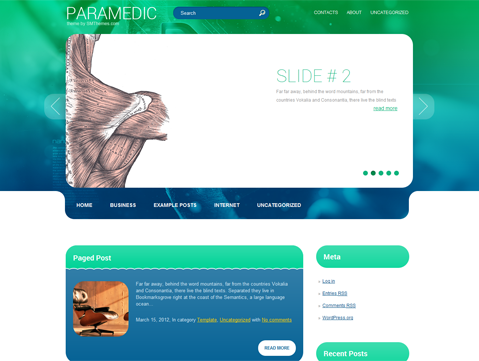
Photo by: https://smthemes.com/
This theme is a personal favorite. Paramedics are designed specifically for paramedics and emergency medical services. It boasts a modern and attractive design while prioritizing ease of use and practical features. It comes with custom widgets, SEO optimization, and the ability to post emergency alerts quickly. Key features include:
- Responsive Design
- Custom Widgets
- SEO-Friendly
- Emergency Alerts
- Pre-built Pages
- Customizable Headers
- WooCommerce Compatibility
6. LifeLine:

Photo by https://themeforest.net/
LifeLine is a comprehensive theme designed for various emergency services, including medical and disaster response teams. It comes with a built-in donation system, a mobile-optimized design, various layout choices, and SEO tools to boost your site’s visibility and ranking. Key features include:
- Donation System
- Responsive Design
- Customizable Layouts
- SEO Optimization
- Event Calendar
- Custom Post Types
- Advanced Theme Options
7. Medilink:

Photo By https://themeforest.net/
Medilink is a modern theme designed for healthcare and emergency services. It features an integrated appointment booking system, responsive design, custom widgets, and SEO-friendly optimization to improve visibility. Key features include:
- Appointment Booking
- Responsive Design
- Custom Widgets
- SEO-Friendly
- Slider Revolution
- Custom Shortcodes
- Google Maps Integration
8. HealthFlex:

Photo by https://themeforest.net/
Versatile and user-friendly, HealthFlex is suitable for various healthcare and emergency services. It provides versatile layout choices, a responsive design for mobile devices, SEO tools to enhance visibility, and user-friendly contact forms for seamless communication. Key features include:
- Customizable Layouts
- Responsive Design
- SEO Optimization
- Contact Forms
- Visual Composer
- Custom Fonts
- Parallax Backgrounds
9. Medicare Plus:
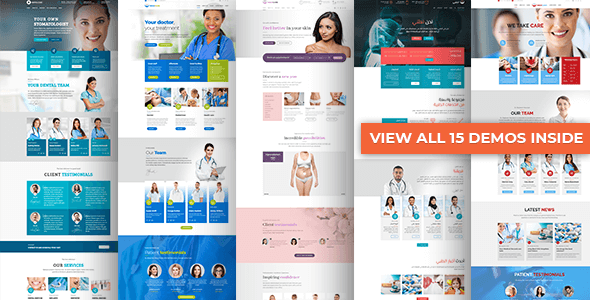
Photo by https://themeforest.net/
Medicare Plus is a well-crafted theme tailored specifically for healthcare providers and emergency response services. It includes an appointment booking system, responsive design, custom widgets, and SEO-friendly optimization to improve visibility. Key features include:
- Appointment Booking
- Responsive Design
- Custom Widgets
- SEO-Friendly
- Customizable Menus
- Built-in Mega Menu
- Custom CSS Support
10. First Aid:
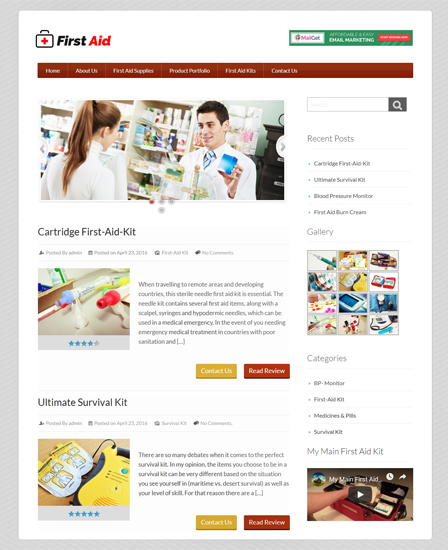
Photo by https://www.inkthemes.com/
First Aid is clean and modern, designed for first aid and emergency medical services. It features a mobile-friendly design, multiple layout options, built-in SEO features, and the ability to post emergency alerts easily. Key features include:
- Responsive Design
- Customizable Layouts
- SEO Optimization
- Emergency Alerts
- Customizable Footer
- WPML Compatible
- Custom Backgrounds
Note: These number 1, 2, 3…. It is not the ranking; this is just randomly used to decorate a list.
Wrapping Up the Adventure
So, there you have it, folks! Choosing the right WordPress theme for your emergency services website is like finding the perfect gear for an epic journey. It’s crucial to ensure that your site is functional, user-friendly, and accessible. The themes mentioned above offer a range of features that cater to the unique needs of emergency services, helping you provide timely and accurate information to your community.
If you ever find yourself stuck or need a hand setting up these themes, feel free to reach out to me or visit my profiles on Fiverr and Upwork. With my expertise in WordPress development and security, I can ensure a smooth and efficient design process, giving you a powerful and user-friendly website.
And hey, if you ever need a fellow tech geek to bounce ideas off or just want to chat about the latest in web design, you know where to find me. Until next time, happy theme hunting!






















