To check WordPress website security online, use tools like Sucuri, SiteCheck, or WPScan. These online tools help to identify vulnerabilities and provide solutions.
Securing a WordPress website is crucial to prevent cyberattacks. Hackers often target vulnerabilities in outdated themes, plugins, and mostly weak passwords. Regularly scanning your website helps in detecting and fixing these issues. Sucuri SiteCheck and WPScan are reliable tools that offer comprehensive security checks.
They analyze your website for malware, blacklisting status, and outdated software. Ensuring the security of your site not only keeps your data safe but also builds trust with visitors. Regular updates and strong security practices are essential for maintaining a safe online presence. Investing time in security measures can save you from potential data breaches and financial losses.
Introduction To WordPress Security
WordPress is a popular platform for websites. But, it attracts security threats. Proper security measures are crucial to protect your site.
Importance Of Website Security
Website security is vital for many reasons. It protects your data from hackers. It keeps your visitors’ information safe.
Search engines rank secure sites higher. Security also builds trust with your audience. A secure website ensures smooth operation.
Without security, your site can get hacked. Hackers can steal data or deface your site. This can harm your reputation and business.
Common Security Threats
Several threats target WordPress sites. Here are the most common ones:
- Malware: A type of malicious software designed to damage or compromise the security and functionality of your website.
- Brute Force Attacks: Hackers try many passwords to access your site.
- SQL Injections: Hackers insert harmful code into your database.
- Cross-Site Scripting (XSS): Cyber attackers embed malicious scripts into web pages, aiming to compromise user data and website functionality.
- Backdoors: Hidden entry points for hackers to access your site.
| Threat | Description |
|---|---|
| Malware | Malicious software that can damage your site. |
| Brute Force Attacks | Hackers attempt many passwords to break in. |
| SQL Injections | Malicious code is secretly embedded into your database, posing a serious threat to data integrity and security. |
| Cross-Site Scripting (XSS) | Intrusive scripts are embedded into web pages, compromising site security and exposing users to potential risks. |
| Backdoors | Hidden entry points for unauthorized access. |
Understanding these threats is the first step. You can then take measures to secure your WordPress site.
Choosing A Secure Hosting Provider
Choosing a secure hosting provider is crucial for your WordPress website. A secure host ensures your data stays safe from hackers. It also keeps your website running smoothly. Let’s explore some factors to consider and top hosting providers.
Factors To Consider
- Security Features: Check SSL certificates, strong firewalls, and active malware scanning tools to ensure strong security and protect your site from threats.
- Backup Options: Ensure regular backups are available.
- Uptime Guarantee: Aim for a 99.9% uptime guarantee.
- Customer Support: 24/7 support is essential.
- Server Location: Choose a server close to your audience.
Top Hosting Providers
| Provider | Security Features | Uptime | Customer Support |
|---|---|---|---|
| SiteGround | SSL, daily backups, AI anti-bot system | 99.99% | 24/7 live chat and phone support |
| Bluehost | SSL, CodeGuard, SiteLock | 99.98% | 24/7 live chat and phone support |
| Kinsta | SSL, daily backups, DDoS protection | 99.9% | 24/7 live chat support |
Essential Security Plugins
Securing your WordPress website is crucial. Security plugins provide the necessary defenses to protect your website from cyber threats and vulnerabilities, ensuring safe online operations. These security plugins offer features like firewall protection, malware scanning, and login protection. Let’s explore the must-have plugins and how to install and configure them.
Must-have Plugins
- Wordfence Security: Provides a firewall and malware scanner.
- iThemes Security: Help protect your website with strong password rules and two-factor authentication for added security.
- Sucuri Security: Includes security activity auditing and malware scanning.
- All In One WP Security & Firewall: Enhances user account security and firewall.
How To Install And Configure
- Wordfence Security
- Go to your WordPress dashboard.
- Navigate to Plugins > Add New.
- Search for “Wordfence Security”.
- Click Install Now and then Activate.
- Go to Wordfence > Dashboard for configuration options.
- iThemes Security
- Access your WordPress dashboard.
- Navigate to Plugins > Add New.
- Search for “iThemes Security”.
- Click Install Now and then Activate.
- Go to Security > Settings to configure the plugin.
- Sucuri Security
- Open your WordPress dashboard.
- Navigate to Plugins > Add New.
- Search for “Sucuri Security”.
- Click Install Now and then Activate.
- Go to Sucuri Security for settings.
- All In One WP Security & Firewall
- Go to your WordPress dashboard.
- Navigate to Plugins > Add New.
- Search for ‘All In One WP Security & Firewall‘.
- Click Install Now and then Activate.
- Go to WP Security for configurations.

Credit: www.hostinger.com
Regular Software Updates
Regular software updates are crucial for maintaining your WordPress website’s security. Keeping your WordPress core, themes, and plugins updated ensures that any vulnerabilities are patched. This reduces the risk of cyber-attacks.
Updating WordPress Core
Updating the WordPress core is vital for the security of your website. Each update includes important security patches and new features. To update the WordPress core:
- Log in to your WordPress dashboard.
- Go to Dashboard > Updates.
- Click Update Now if a new version is available.
Always back up your website before updating. This prevents any data loss during the update process.
Updating Themes And Plugins
Themes and plugins can also have security vulnerabilities. Keeping them updated is essential. To update your themes and plugins:
- Go to Dashboard > Updates.
- Scroll down to see available updates for themes and plugins.
- Choose the items you want to update, then update the theme or update the plugin to apply the latest changes.
Only use themes and plugins from trusted sources. This reduces the risk of installing malicious code.
| Component | How to Update | Tips |
|---|---|---|
| WordPress Core | Dashboard > Updates > Update Now | Back up your site before updating. |
| Themes | Dashboard > Updates > Update Themes | Use themes from trusted sources. |
| Plugins | Dashboard > Updates > Update Plugins | Update regularly to patch vulnerabilities. |
Implementing Strong Passwords
Ensuring your WordPress website security begins with implementing strong passwords. Using weak passwords can leave your site open to attacks from hackers. This section covers creating strong passwords and using password managers.
Creating Strong Passwords
Strong passwords are vital for website security. They should be hard to guess. Here are some tips & advice for creating strong passwords:
- Use at least 12 characters.
- Mix uppercase and lowercase letters.
- Include numbers and symbols.
- Avoid common words and phrases.
- Do not use personal information like names or birthdays.
Using Password Managers
Remembering complex passwords can be hard. Password managers can help. They store and manage your passwords securely.
Benefits of using password managers:
| Benefit | Description |
|---|---|
| Secure Storage | Passwords are encrypted and stored safely. |
| Convenience | Auto-fill login forms with saved passwords. |
| Password Generation | Create strong passwords automatically. |
Popular password managers include LastPass, 1Password, and Dashlane. Using their browser extensions and mobile applications, you will find it easy to access and manage your account.
By creating strong passwords and using password managers, you can enhance your WordPress website security.
Setting Up Two-factor Authentication
Securing your WordPress website is crucial. One effective method is Two-Factor Authentication (2FA). It adds an extra layer of security. This makes it harder for hackers to access your site. Let’s explore the benefits and popular tools for 2FA.
Benefits Of Two-factor Authentication
- Enhanced Security: Even if a hacker gets your password, they need a second factor to log in.
- Easy to Implement: Many plugins make setting up 2FA simple.
- Protection Against Keyloggers: Two-factor authentication (2FA) helps defend against malware that tracks and records your keystrokes.
- Compliance: Some regulations require 2FA for sensitive data.
Popular 2fa Tools
| Tool | Features | Cost |
|---|---|---|
| Google Authenticator | Generates time-based codes | Free |
| Authy | Cloud backup, Multi-device support | Free |
| Duo Security | Push notifications, Biometrics | Paid |
Monitoring And Scanning Your Site
Keeping your WordPress site secure is crucial. Regularly monitoring and scanning your site can prevent many issues. It keeps your website secure and ensures it runs smoothly.
Automated Scanning Tools
Automated scanning tools are essential for website security. They automatically check your site for threats and vulnerabilities. These tools help you save time and generate comprehensive reports.
- Wordfence: A powerful security plugin. It offers real-time monitoring and scanning.
- Sucuri: Another great tool. It provides malware scanning and blacklist monitoring.
- iThemes Security: This tool detects and fixes common vulnerabilities.
These tools run in the background. They alert you of any issues. You can focus on other tasks while they keep your site safe.
Manual Security Checks
Manual security checks are also important. These assessments help you spot problems that automated tools might overlook. Make it a habit to check your website settings and files frequently.
- Check Plugin and Theme Updates: Make sure all your plugins and themes are up-to-date.
- Review User Permissions: Ensure only trusted users have admin access.
- Scan for Unusual Files: Look for any files that you did not upload.
Combining automated tools with manual checks offers the best protection. This approach ensures your WordPress site remains secure and reliable.
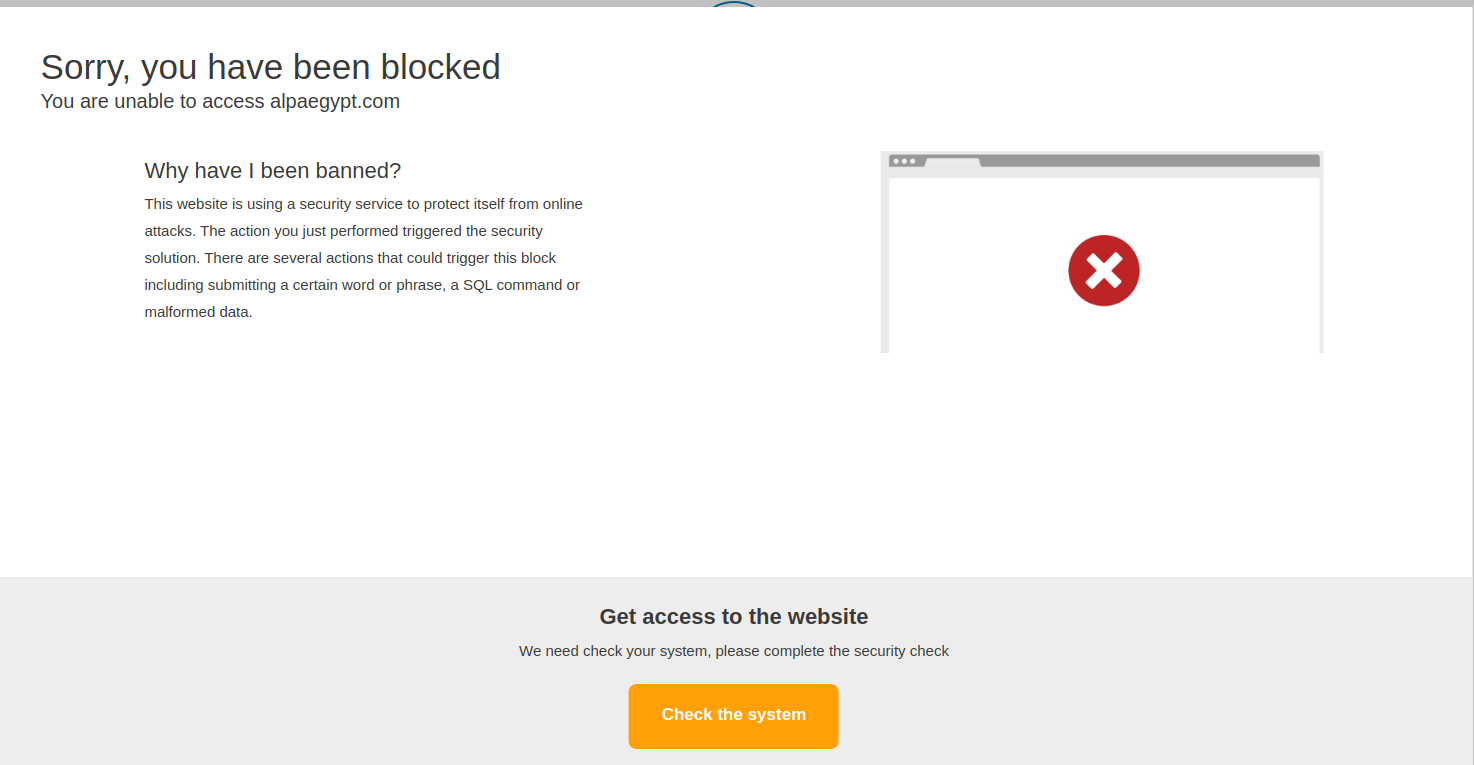
Credit: community.cloudflare.com
Regular Backups
Regular backups are essential for maintaining the security of your WordPress website. They act as a safeguard against data loss, hacking incidents, or other unexpected problems. This section explains why backups are important and explores the best backup solutions available.
Importance Of Backups
Backups ensure that your website data is safe. If your site is compromised, you can restore it from a backup, which serves as a copy of all your website data. This includes files, databases, and settings. Regular backups help you recover from unexpected events. These events can be server failures, malware attacks, or accidental deletions.
Having a recent backup reduces downtime. It helps you get your site back online quickly. It also protects your valuable content and user data. Regular backups maintain the integrity of your website. They are a crucial part of your overall security strategy.
Best Backup Solutions
There are several reliable backup solutions for WordPress. Here are some of the best tools or plugins:
| Backup Solution | Features | Price |
|---|---|---|
| UpdraftPlus | Automatic backups, cloud storage, easy restore | Free & Premium |
| VaultPress | Real-time backups, security scans, one-click restore | Premium |
| BackupBuddy | Full backup, automatic backup, and cloud storage solution. | Premium |
UpdraftPlus is a popular choice. It offers both free and premium plans. It supports multiple cloud storage options. VaultPress provides real-time backups and security scans. It is a premium service packed with advanced features. BackupBuddy is another excellent option. It offers complete backups and scheduling options. It is a premium service and supports cloud storage.
Choose a solution that fits your needs. Regular backups can save your website from potential disasters. Make sure to schedule backups regularly. Always store backups in a secure location. This keeps your website data safe and secure.
Frequently Asked Questions
How can I make my WordPress site more secure?
To increase the security of your WordPress site, apply a variety of best practices, these are –
- Implement a strong password policy,
- Use security plugins,
- Keep your software up-to-date,
- Enable two-factor authentication, and
- Perform regular backups.
These steps will help protect your site from potential threats and vulnerabilities.
How can I determine if a website has malware?
To check a WordPress website online, visit your web browser and type your site’s URL. Ensure the site loads correctly. Use tools like Pingdom or GTmetrix for performance insights. Log into the WordPress dashboard to verify settings and updates.
How can I check if a website has Malware using Online Tools?
To check for malware on a website, you can use online tools like VirusTotal, Sucuri, or Google’s Safe Browsing. These services scan websites for potential threats and provide detailed reports on any detected issues.
How Can I Scan My WordPress Site for Malware?
Use a plugin like Wordfence or Sucuri to scan your WordPress site for malware. Install, activate, and run a full scan.
Conclusion
Ensuring your WordPress website’s security is crucial. Regularly check WordPress website security online for vulnerabilities to keep your site safe. Take advantage of online tools for scanning and protecting your data. The more proactive you are, the better your chances are of minimizing potential threats. Keep in mind that a secure website fosters trust among your visitors. Prioritize security to maintain your online presence.





















