The best website malware protection involves using reliable security plugins and conducting regular scans. These practices help prevent breaches and keep data secure.
Website malware protection is crucial for maintaining a secure online presence. Cyber threats are increasingly sophisticated, targeting websites to steal data or disrupt services. Using top-notch security plugins, like Wordfence or Sucuri, can significantly reduce risks. Regular scans identify vulnerabilities and eliminate threats before they cause damage.
Combining these tools with strong passwords and updated software creates a robust defense. Investing in reliable malware protection safeguards your site, ensuring it remains trustworthy for users. Prioritizing website security not only protects data but also enhances your site’s reputation, driving more traffic and boosting your SEO rankings.
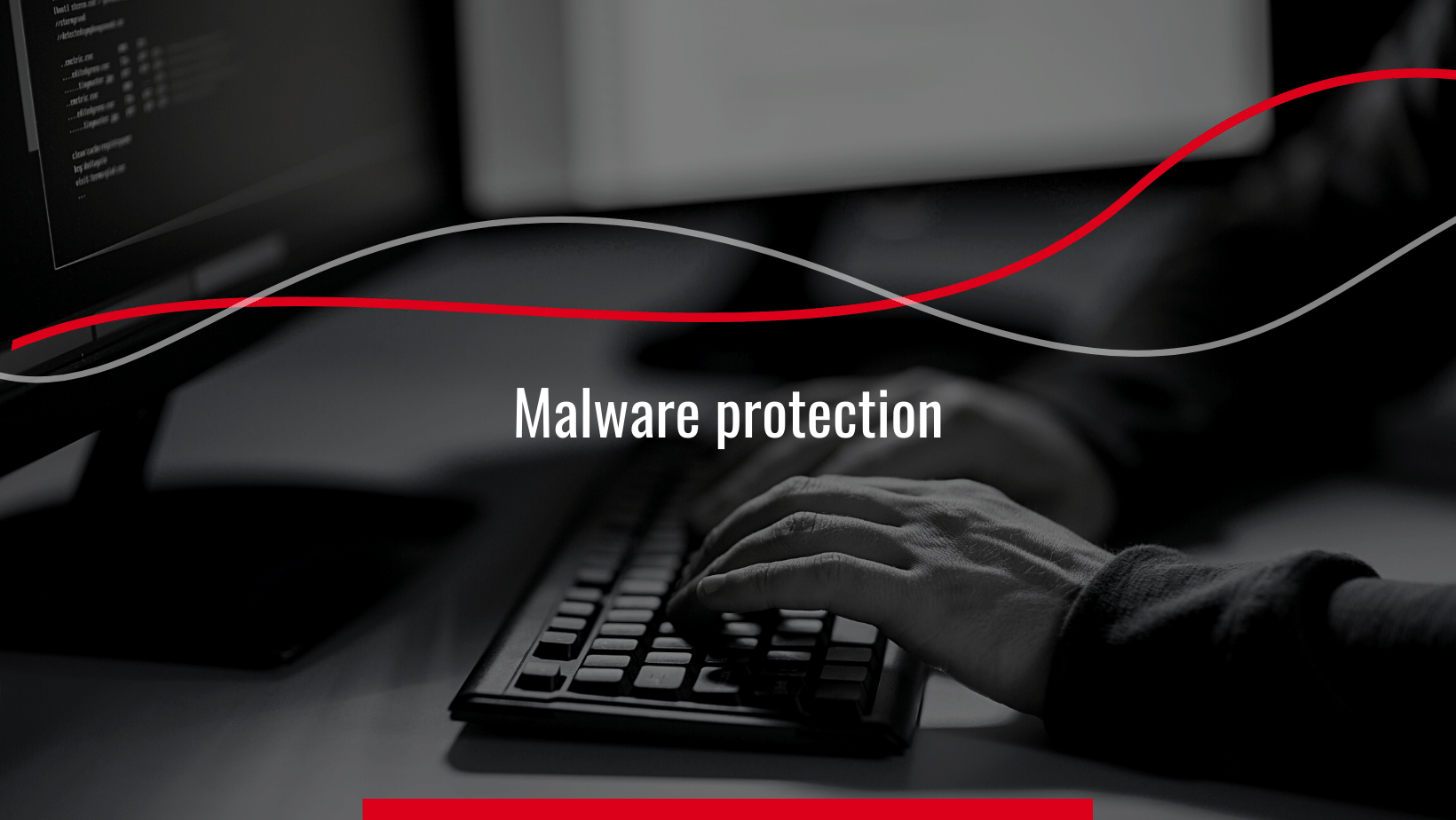
Credit: humanize.security
Introduction To Website Malware Protection
Protecting your website from malware is an essential step in maintaining a secure and trustworthy online presence, ensuring the safety of both your data and your visitors. It safeguards your site from harmful attacks. Malware has the potential to disrupt your website’s functionality and pose risks to your visitors’ safety. Effective protection keeps your site safe and secure.
i. Importance Of Security
Security is essential for maintaining trust and credibility. A secure website protects sensitive information. It also ensures smooth operation and user experience. Without proper security, your site becomes a target for cybercriminals.
Key reasons for website security:
- Protects sensitive data
- Prevents downtime
- Maintains user trust
- Enhances website performance
ii. Common Threats
Websites face various threats daily. Understanding these threats helps in better protection.
Here are some common threats:
- Malware: Software designed to harm or exploit.
- Phishing: Deceptive attempts to steal sensitive information.
- SQL Injection: Attacks that exploit database vulnerabilities.
- Cross-Site Scripting (XSS): It occurs when harmful scripts are inserted into web pages, potentially affecting users who visit those pages.
- DDoS Attacks: Overwhelming the site with excessive traffic.
Protect your website from these threats. Implement robust security measures today.

Credit: www.linkedin.com
Types Of Website Malware
Protecting your website from malware is crucial. Various types of website malware pose different threats. Recognizing these threats is essential for taking the right steps to secure your website effectively.
i. Viruses
Viruses are harmful programs that attach to files. They can corrupt or delete data. They spread through infected files. Websites can become infected by downloading malicious files. Always use updated antivirus software.
ii. Worms
Worms are self-replicating malware. They spread across networks without user action. They consume bandwidth and slow down systems. Worms can carry harmful components that may corrupt or delete important files. Keeping software updated helps prevent worm infections.
iii. Trojans
Trojans disguise themselves as legitimate software. Once installed, they perform malicious activities. Trojans can access sensitive information or create vulnerabilities that allow additional malicious software to enter your system. Avoid downloading software from untrusted sources. Always verify the authenticity of downloads.
iv. Spyware
Spyware operates covertly to track user behavior and harvest confidential data, such as login credentials, passwords, financial details, and credit card numbers. Often, it infiltrates devices through misleading advertisements, malicious links, or software bundles that users unknowingly install. Utilize reliable anti-spyware software to identify and eliminate harmful spyware, ensuring your device remains secure and your data stays protected.
v. Ransomware
Ransomware encrypts files and demands payment for decryption. Ransomware has the potential to result in significant loss of important data and lead to major financial difficulties. Ransomware is typically distributed via deceptive phishing emails that trick users into clicking on malicious links or attachments, as well as through harmful downloads from untrustworthy websites or software sources. Regular backups and strong security measures can mitigate ransomware risks.
| Type of Malware | Threat | Prevention |
|---|---|---|
| Viruses | Corrupt or delete data | Use updated antivirus software |
| Worms | Consume bandwidth, slow systems | Keep software updated |
| Trojans | Steal data, open backdoors | Verify software authenticity |
| Spyware | Collect sensitive information | Use anti-spyware tools |
| Ransomware | Encrypt files, demand payment | Regular backups, strong security |
Key Features Of Malware Protection Tools
Choosing the best website malware protection tool is crucial. It helps safeguard your website from malicious attacks. In this section, we explore the key features, which ensure your website remains secure and protected.
i. Real-time Monitoring
Real-time monitoring is the most important feature of any protection tool. It constantly checks your website for threats and ensures any suspicious activity is detected immediately. Your website is always under watch, and real-time monitoring helps prevent potential attacks before they happen.
ii. Automated Scanning
Automated scanning simplifies the process of detecting malware. It runs regular scans on your website without manual intervention. This feature ensures your website is always checked for vulnerabilities. Automated scanning finds hidden threats that manual checks might miss.
iii. Threat Removal
Threat removal is critical for malware protection. Once a threat is detected, it must be removed quickly. This feature ensures your website remains clean and safe. Threat removal tools can eliminate various types of malware. This process is essential for maintaining the security of your website and ensuring it runs smoothly without any disruptions.
iv. Firewall Integration
Firewall integration adds an extra layer of security. A firewall helps to block malicious traffic. It serves as a shield, preventing harmful threats from accessing your website. With firewall integration, your website is protected by allowing only genuine and trustworthy traffic to access it, keeping harmful activities at bay. This feature is essential for robust website protection.
| Feature | Benefit |
|---|---|
| Real-time Monitoring | Detects threats immediately |
| Automated Scanning | Finds hidden vulnerabilities |
| Threat Removal | Eliminates detected malware |
| Firewall Integration | Blocks malicious traffic |
Popular Malware Protection Solutions
Protecting your website from malware is crucial. Malware poses a risk to your site by causing damage and potentially compromising sensitive data. Popular malware protection solutions offer robust security features. Let’s explore some top solutions.
i. Sucuri
Sucuri offers comprehensive website security. It includes malware detection, removal, and prevention. Sucuri also provides firewall protection. It helps to prevent harmful traffic from reaching your site, keeping it safe from possible dangers.
- Real-time monitoring
- Website firewall
- Malware removal
- DDoS protection
Sucuri’s user-friendly dashboard makes it easy to manage your site’s security. Their customer support team is accessible around the clock to assist whenever needed.
ii. Wordfence
Wordfence is a popular choice for WordPress sites. It offers a powerful firewall and malware scanner. Wordfence protects your site from cyber threats. It also includes login security features.
- Firewall protection
- Malware scanning
- Live traffic monitoring
- Login security
Wordfence provides detailed security alerts. This allows you to respond promptly and address any security concerns without delay. Their premium version offers even more advanced features.
iii. MalCare
MalCare is another excellent solution for WordPress websites. It offers one-click malware removal. MalCare scans your site daily for threats. It also provides a firewall to block malicious traffic.
- Daily malware scans
- One-click malware removal
- Website firewall
- Login protection
MalCare’s dashboard is easy to use. You can manage your site’s security with ease. They also offer excellent customer support.
iv. Sitelock
SiteLock provides comprehensive website security solutions. It includes malware detection and removal. SiteLock also offers a web application firewall. This blocks harmful traffic and prevents attacks.
- Malware detection
- Malware removal
- Web application firewall
- Vulnerability scanning
SiteLock’s security features are easy to manage. SiteLock offers a dedicated customer support team that is readily available to assist with any issues or concerns. By utilizing SiteLock’s robust features, you can ensure your website stays well-protected and safeguarded against potential threats.
How To Choose The Right Tool
Choosing the right tool for website malware protection is crucial. It helps keep your website safe from threats and ensures it functions properly without interruptions. Several factors influence this decision. Let’s explore these aspects to find the best fit for you.
i. Assessing Your Needs
Begin by understanding your website’s specific requirements. Consider the following:
- Type of website: Is it a blog, e-commerce, or corporate site?
- Traffic: How many visitors do you get daily?
- Data sensitivity: Do you handle sensitive user data?
Knowing these details helps you select a tailored solution. It becomes easier to make an informed decision the more information you have.
ii. Evaluating Features
Different tools offer various features. Key features to look for include:
| Feature | Description |
|---|---|
| Real-time scanning | Detects threats instantly and keeps your site safe. |
| Automated backups | Ensures data recovery in case of an attack. |
| Firewall protection | Blocks malicious traffic and unauthorized access. |
| Malware removal | Cleans infected files and restores your site. |
Choose a tool that works best for you and offers the features you need. Not all tools are the same. Choose wisely.
iii. Budget Considerations
Budget is a significant factor. Some tools are expensive, while others are affordable. Consider:
- Free vs. Paid: Free tools might lack certain features.
- Subscription plans: Monthly or yearly options can affect your budget.
- Extra costs: Some tools charge for additional services.
Balance cost with the features and protection level. Make sure the solution provides good quality and matches its cost-effectively.
iv. User Reviews
User reviews provide insights into a tool’s performance. Look for:
- Ratings: High ratings often indicate reliability.
- Feedback: Read comments to understand user experiences.
- Case studies: Check if the tool has protected similar websites.
Reviews help in making an informed decision. Trust the experiences of other users.

Credit: blog.imunify360.com
Implementing Malware Protection
Protecting your website from malware is crucial. Malware can steal data and harm your reputation. Using malware protection helps keep your website safe and maintains its security.
i. Installation Steps
- Choose a Reliable Plugin: Select a trusted malware protection plugin.
- Download and Install: Download the plugin from the official source. Install it on your website.
- Activate the Plugin: Go to your website’s admin panel. Activate the plugin.
ii. Configuration Tips
- Update Settings: Configure the plugin’s settings to match your needs.
- Enable Automatic Scans: Set up the plugin to run regular scans.
- Whitelist Trusted Sources: Add trusted IPs and domains to the whitelist.
iii. Regular Maintenance
| Task | Frequency |
|---|---|
| Run Security Scans | Weekly |
| Update Plugins | Monthly |
| Review Logs | Bi-weekly |
Regular maintenance keeps your website safe. Schedule these tasks to ensure ongoing security.
Best Practices For Ongoing Security
Ensuring the security of your website requires continuous effort. Implementing best practices helps keep your site safe. Below are some key methods to maintain the security of your website over time.
i. Regular Updates
Regular updates are crucial for maintaining security. Always update your CMS, plugins, and themes. This practice closes vulnerabilities and protects against new threats.
- Enable automatic updates for your CMS.
- Check for plugin updates weekly.
- Remove outdated or unused plugins.
ii. Backup Strategies
Backups are your safety net. Frequent backups make it possible to restore your data if your website is compromised. Follow these strategies for effective backups:
- Automate daily backups.
- Store backups offsite.
- Test backups periodically.
| Backup Frequency | Backup Location |
|---|---|
| Daily | Cloud Storage |
| Weekly | External Drive |
iii. User Education
User education is key to preventing security breaches. Train users to recognize threats. Promote safe online behavior with these tips:
- Encourage strong, unique passwords.
- Warn against phishing emails.
- Provide regular security training.
Educated users are your first line of defense. Their awareness reduces the risk of attacks.
Responding To A Malware Attack
Finding out that your website has been attacked by malware can be very concerning. Quick, decisive action is critical. This section will guide you through immediate steps, recovery, and future prevention.
i. Immediate Actions
Once you identify a malware attack, act swiftly. Time is of the essence.
- Disconnect your website from the internet.
- Notify your hosting provider immediately.
- Change all passwords associated with the website.
- Run a malware scan using a trusted tool.
These steps will help contain the spread of malware.
ii. Recovery Process
Restoring your website after an attack can be complex. Follow these steps:
- Identify the infected files and remove them.
- Restore your website from a clean backup.
- Make sure to keep all your software and plugins up to date by installing the latest versions.
- Conduct a thorough security scan to ensure all threats are removed.
Make sure to confirm the website is clean before going live again.
iii. Preventing Future Attacks
Prevention is key to protecting your website from future malware attacks.
| Action | Details |
|---|---|
| Regular Updates | Frequent Updates: Always keep your CMS, plugins, and themes up to date for better security. |
| Strong Passwords | Use strong, unique passwords and change them often to enhance protection. |
| Security Plugins | Install security plugins that actively monitor and safeguard your website. |
| Regular Backups | Keep frequent backups to easily restore your site. |
Implementing these measures will greatly reduce the risk of future attacks.
Frequently Asked Questions
1. Which Is The Best Malware Protection?
The best malware protection includes options like Bitdefender, Norton, and Kaspersky. These offer strong security features and regular updates.
2. What Is The Best Website Virus Scan?
The best website virus scans include Sucuri SiteCheck, VirusTotal, and SiteLock. These tools offer reliable malware detection.
3. What Is The Best Online Tool to Check If a Website Is Safe?
There are many online tools, but the best website to check a website’s safety is VirusTotal. It scans URLs with multiple antivirus engines.
4. Can You Scan A Website For Malware?
Yes, you can scan a website for malware using various online tools. These tools detect and remove malicious code. Performing scans on a regular basis helps maintain the safety and protection of your website.
Conclusion
Protecting your website from malware is essential not only for ensuring its security but also for maintaining the trust of your visitors. A compromised website can lead to significant consequences, including data loss, damage to your reputation, and financial setbacks. Therefore, it’s crucial to invest in reliable malware protection tools that offer comprehensive security for your site. By implementing regular security measures, such as frequent scans, strong passwords, and up-to-date software, you can effectively prevent attacks and ensure that your website remains safe, secure, and fully operational.
Furthermore, being proactive in safeguarding your digital presence is key to long-term success. Continuously monitoring for potential threats and taking immediate action when necessary helps protect both your valuable data and the overall experience of your users. With the right defenses in place, you can confidently operate your website, knowing that it is well-protected against malicious threats and that your users can trust your site to be safe and reliable.





















